Q 1: Glacier Navigation Autopilot keeps showing a single point
solving ideas:
1.There is primary antenna data, but no base station data
2.First check whether the base station is normal, whether there is a satellite number in the upper left corner, whether the number of satellites reaches 28, whether the power of the base station is normal, and whether the antenna glue rod transmitting the signal is normal
3.Then check whether the spiral antenna receiving signal on the computer is normal, and whether the feed line and interface are normal
4.Check again whether the base station ID in the setup -differential mode -built-in radio is consistent with the base station number
5.Then check whether the controller version and the base station version correspond
6.RTK status can not be kept fixed, if it is a single point or floating, it is not able to receive the base station or chihiro differential data, is the radio signal is not good or mobile phone network is not good; If it is not determined, it is the tractor's own mushroom head antenna signal reception problem.
Finally, all the above problems, restart the computer to check whether fixed
Q 2: The autopilot system of Glacier Navigation Beidou satellite has been showing floating
solving ideas:
The receiving base station signal is not stable
Check whether there is a blocking base station around, whether the power of the base station is normal, and whether the antenna glue rod transmitting the signal is normal
Then check whether the spiral antenna receiving signal on the computer is normal
Q 3: Does the automatic driving system of Ice navigation Beidou satellite need to be manually calibrated
solving ideas: As long as the two mushroom heads are accurately mounted on the central axis of the tractor roof, I think the manual calibration he said is not necessary. However, when not calibrated, there is an operational detail to pay attention to, you need to use the manual calibration function to input the calibration values of the heading and steering Angle, both of which are 0. If you do not enter 0, it may contain the wrong calibration value, which will cause the system to not work properly.
Q 4: The automatic driving system of Ice navigation Beidou satellite is calibrated reciprocally along the same AB line
solving ideas:
(1)Start the car, hit the AB point, and then walk 30 meters in automatic mode;
(2)Then, the manual mode turns around and walks the same line back.
(3)Observe two tires with no overlap, deviation, the value of the left to the center line distance plus 1/2 minus 1/2 the value of the right to the center line distance, may refer to the calibration assistant: https://api.icegps.com/calibration
Q 5: Why does the tractor with agricultural tools have a larger error than without? Why is the error of farm tools suspended and lowered different?
solving ideas:
1. The middle line of farm tools and tractor is inconsistent, resulting in different handover lines during operation; Need to adjust the handover line;
2. Farm tools hanging is the empty car, as the saying goes, does not involve the middle line of farm tools and the middle line of the tractor, and the farm tools need to be transferred.
3. Farm tools hanging is the empty car, as the saying goes, does not involve the middle line of farm tools and the middle line of the tractor, and the farm tools need to be transferred.
Q 6: Why does the car take the S line?
influence factor:
(1)Whether the data of vehicle Settings, farm tools Settings, and antenna Settings are correct, especially the wheelbase, width of farm tools, and distance from antenna to midline. Case: the user will not look at the unit, the distance from the antenna to the ground is 27 meters, and the width of the farm tool is set to 197 meters
(2)nstallation calibration is correct: front wheel gyroscope (G200), just focus on antenna correction -90° or 270°; Angle sensor, need to pay attention to: antenna correction -90° or 270°, Angle correction: 60° or so;
(3)Check the front wheel gyroscope (G200) : whether it is loose or not attached to the certificate;
(4)Check the body gyroscope: whether it is loose, or the installation position is wrong, and the correct installation method:
1.Harness facing back, sticker facing up, horizontal installation;
2.Need to be fixed, gyroscope will not fall off because of vibration;
3.When the gyroscope was lightly pressed by hand, there was no significant change in the distance error displayed by the automatic operation interface.
(5) Check that the control parameters are correct. The default control parameters of the controller firmware for v1.8.9.fa_ are as follows:
Angle ring: scale factor 30, maximum limit 25, maximum error 1.5, maximum output 80;
Heading loop: Scale factor 1.0 (not allowed to change)
Distance ring: Scale factor 3.0
(6)Wrong choice of Angle sensor type:
a. V3.0 computer needs to restart after switching the front wheel Angle sensor to take effect;
b. V3.0 computer switch sensor and brush firmware are required to restart the computer this step can take effect.
(7)Whether the pull rod between agricultural machinery and agricultural tools is stretched straight
Q7: The car does not go straight, has been in one direction (that is, the steering wheel killed or disorderly, spinning)
solving ideas:
1.Have you used the flat ground dual channel function before? If so, check the sensor Settings - select flip - Save (make App flip and firmware actual flip consistent) - Cancel flip - Save (App and firmware are truly flip-free);
for the following reasons:
The reason is that the early embedded software development (firmware version before v1.8.6.T_alpha) did not consider the problem of mutual brushing between the ground and automatic driving firmware, and there was a problem in the flash distribution inside the MCU. "Storage of flat single and dual channel configuration (0 is single channel, 1 is dual channel)" and "storage of automatic driving Angle sensor inversion (0 is normal dress, 1 is inverted)" share a piece of Flash. When users use dual channel flat work, the "flat single and dual channel configuration" will be set to 1. This also causes the "Autopilot Angle Sensor Flip" to be set to 1 after upgrading back to autopilot. Solution idea: Agricultural machinery Settings - Angle sensor - check flip - restart, agricultural machinery Settings - Angle sensor - remove flip option - restart.
1.Check whether [Angle sensor type] is wrong, the actual installation is a digital sensor, but the user selected an analog sensor.
2.Check the Angle sensor contact is bad, the Angle data is sometimes absent, please check the specific reasons for bad contact.
3.Uninstall the self-driving APP, uninstall the APP with software Settings, re-input the data of agricultural machinery and tools, and re-calibrate can be repaired.
4.Uninstall the self-driving APP, uninstall the APP with software Settings, re-input the data of agricultural machinery and tools, and re-calibrate can be repaired. G200 software problem, turn around in one direction, must use G200(front wheel gyroscope) with certificate.
Q 8: What if the tractor equipped with the self-driving system walks the AB line normally and turns left and right?
Things to try:
(1)The antenna correction value is changed to 270.58-360=-89.42
case:
User V5.0 computer, new self-driving APP, manual calibration is completed, antenna correction 270.58;
On the first trip, turn left and do not enter the line;
Pull and insert the auxiliary mushroom head, the second trip, turn around, manually drive to the line, the car turns right and does not enter the line.
Q 9: Equipped with self-driving system, how to solve the jumper in the process of operation?
solving ideas:
A jumper is a line that suddenly appears during a job. Currently an app bug. (20210326).
case1:

case2:
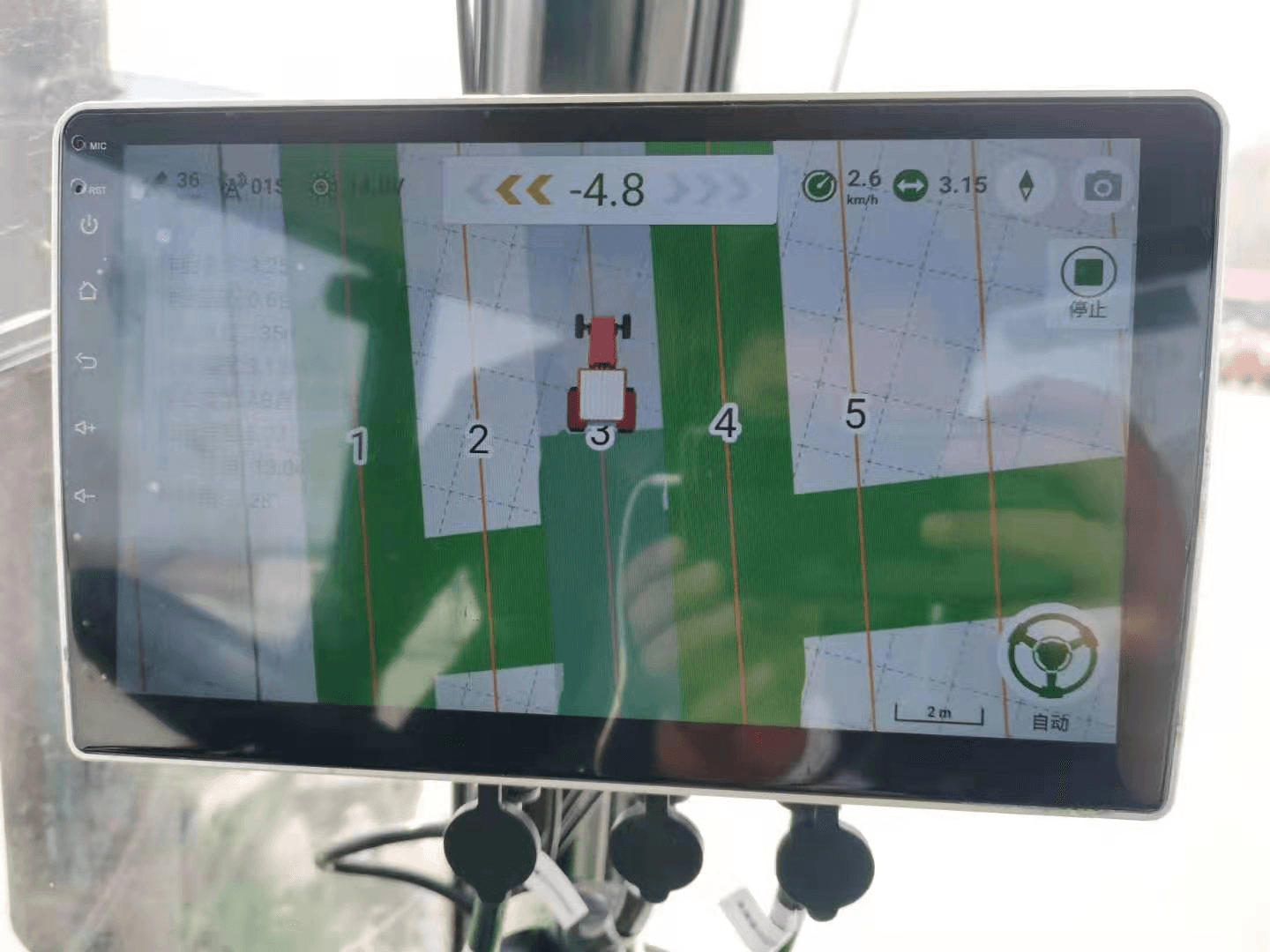
Just upgrade to the new version.
Q 10: What causes the steering wheel to shake in a tractor equipped with Glacier's own system and how to deal with it??
solving ideas:
1.Motor problem: the motor is very hot, unplug the motor wire, and then connect the wire after a few minutes;
2.Control parameter calibration problem: the proportion coefficient of the Angle ring is to control the speed of the steering wheel. The larger the value is, the faster the steering wheel rotates. The distance ring scale coefficient, the larger the value, the larger the swing of the steering wheel correction.
Q 11: The Glacial flat system has been showing an unsettled display
Reason: It is not determined that the main antenna data is not received by the vehicle and machine system
It is necessary to click Setting-terminal connection in the software to check whether the controller is connected successfully. If there is no controller information, it is necessary to check whether the serial port number and baud rate are correct. You can try to switch the baud rate to 115200/460800 for connection. It should be noted that after modifying the baud rate and clicking the connection device, you need to restart the computer to check whether the controller is successfully connected.
The controller in the terminal connection is normal, we need to check the main antenna and replace the feeder or mushroom head to determine the problem.
Q 12: Equipped with the Glacier flat system, the single point is always displayed
Reason: Single point is due to the lack of normal communication between the vehicle-machine system and the base station
Check the environment, first make sure that the base station and the car are in an open and unobstructed place and more than 3 meters away.
Check the computer to confirm whether the helix antenna connection position is correct, whether the antenna feeder is damaged, and whether the problem can be solved by replacing the antenna.
Check the software to see if the base station number is entered incorrectly, check whether the software version of the computer is the latest, and whether the firmware version of the computer and the version of the base station are matched. Base station version (if the self-driving software is up-to-date, base station version is preferably 1.2.8.6)Check the software to see if the base station number is entered incorrectly, check whether the software version of the computer is the latest, and whether the firmware version of the computer and the version of the base station are matched. Base station version (if the self-driving software is up-to-date, base station version is preferably 1.2.8.6)
Check the base station to see whether the number in the upper left corner of the base station is normal, whether the version of the base station is correct, and whether the glue rod antenna of the base station is connected to the wrong position or damaged, and whether the antenna can be replaced to try to solve the problem.
When the version of the base station is 1.2.8.6, the first number in the upper left corner is 4, which is normal. If the number is 1, the base station needs to be returned to the factory for maintenance. The base station interface Power is the Power interface, and Radio is the interface of the glue rod antenna.
Q 13: The ice flat system has been showing floating
Reason: The vehicle has received the signal from the base station, but the signal is not stable
Check the environment for occlusion
Check the spiral antenna on the car and the glue rod antenna on the base station for loose
Q 14: Special case with Glacial Flat system - fixed when the car is not started, and single point when it is started
Reason: There are interference sources on the car, such as the Beidou remote locator, which will interfere with the glacier satellite positioning part
The locator is generally installed at the lower left of the car steering wheel, and some models may need to open the baffle to see it. The following picture is the location of the Dongfanghong series locator installation.
It is necessary to remove the locator after finding it, otherwise the device will not work properly.